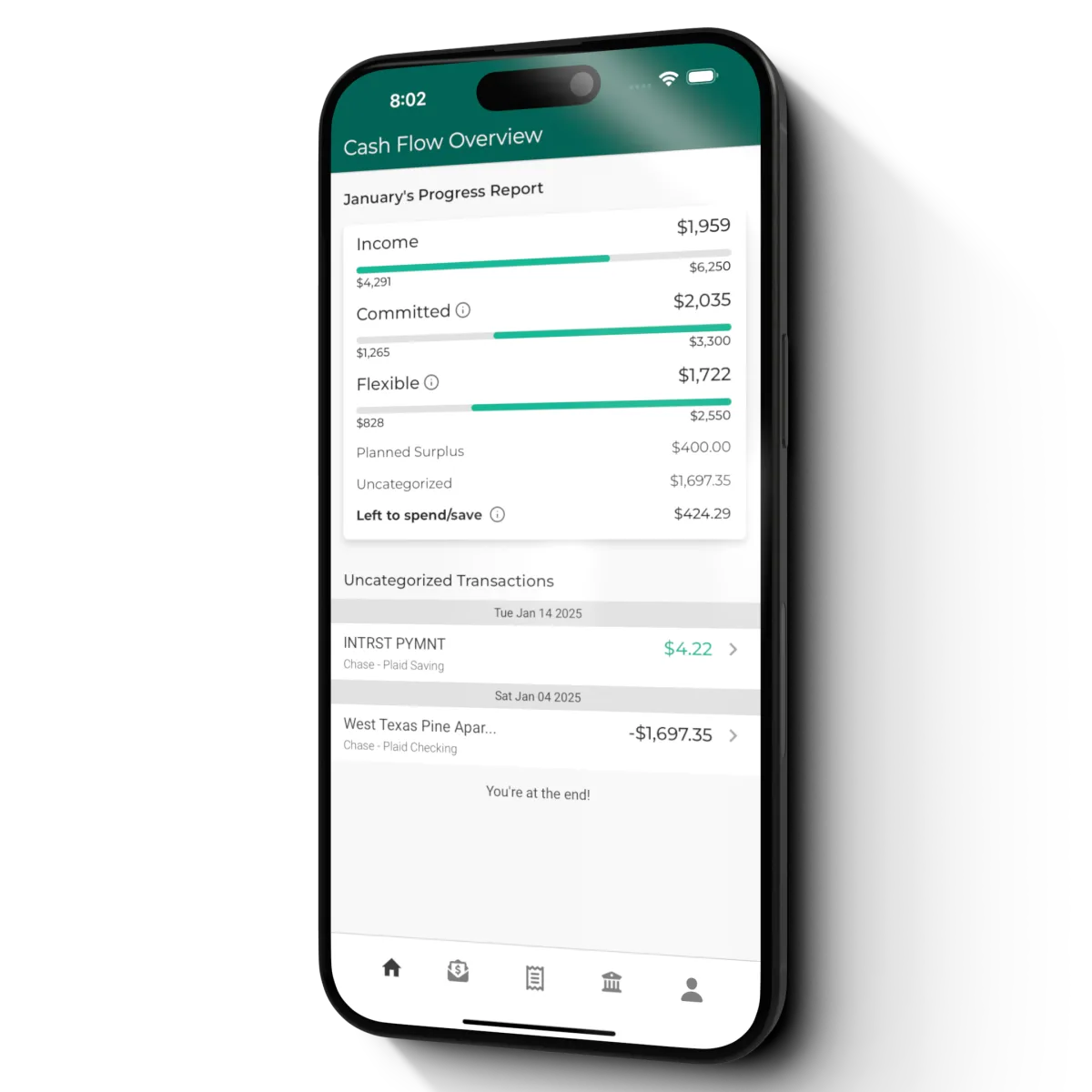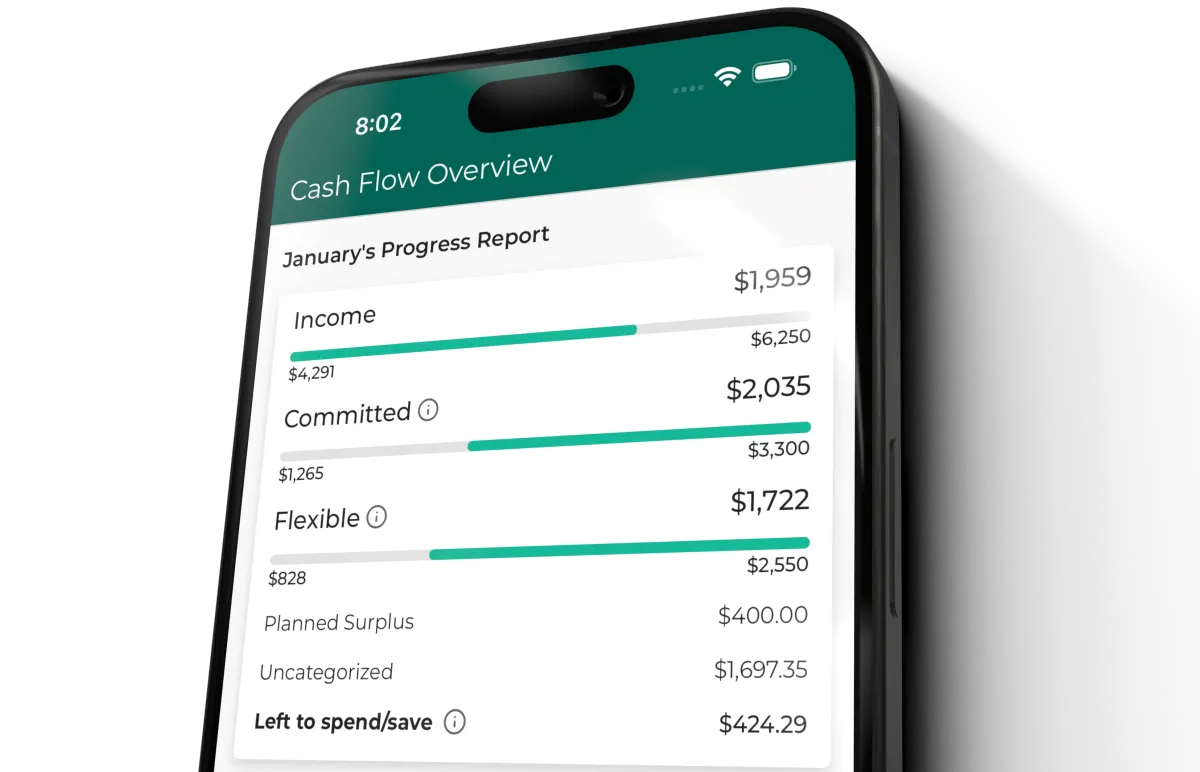Discover where your money is really going... with a seven day trial on us.
Start your trial today so you can follow a simple system that's designed to help you develop a healthier relationship with money.
Enjoy 33% Savings!
Annual Plan
$79.99 USD/Month
Only 22 cents per day!
Still a good deal...
Monthly Plan
$9.99 USD/Month
Only 33 cents per day!
A Simple Way to Manage Your Money
Cash Flow Tracking
Sync your accounts so transactions are automatically downloaded and ready to be sorted.
Manually sort each transaction so you don't miss a thing (this is key to a healthier relationship).
Track how much you have left to spend each month without having to remember future committed expenses, like your mortgage or car payment.
100% Customizable
Create the spending plan that makes sense to you, whether that is incredible details or very simple.
Categories are 100% custom.
Follow your preferred budgeting strategy, whether that's the 50/30/20, tracking every penny, or something else.
Committed vs Flexible Expenses
Track your committed expenses, which have little to no wiggle room (i.e., mortgage payment, utilities, phone bill, etc.).
Track your flexible expenses, which have more wiggle room (i.e., groceries, shopping, etc.)
Separate committed expenses and flexible expenses in your cash flow dashboard so you know how much you have left to spend each month.
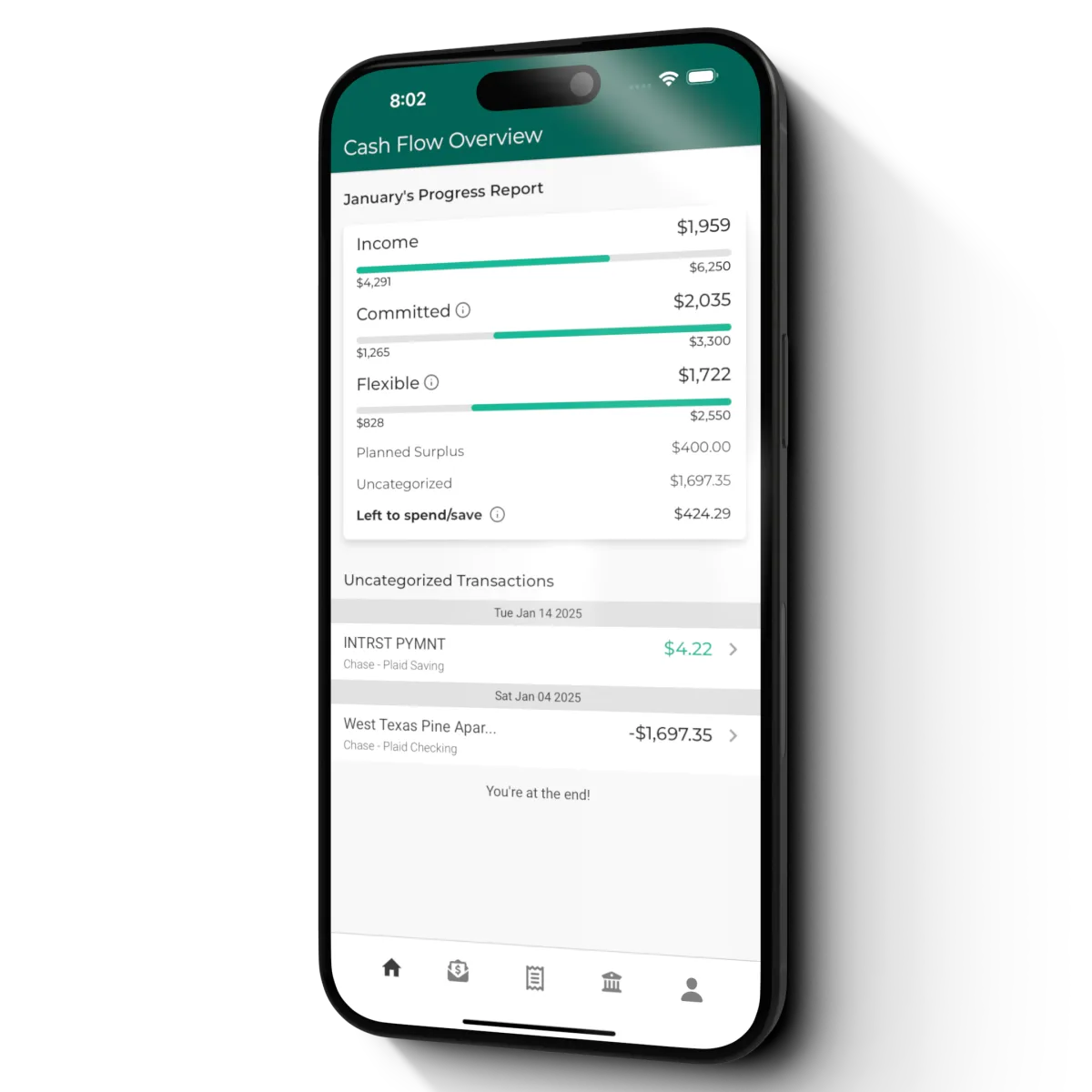
"Money has always stressed me out. Cash Flow & Capital was the first budgeting app that made sense to me. After using it for a couple of minutes, I began to feel like I was in control and confident about my money. The system works!" - Adin D
"I always hated how apps would sort my transactions in the wrong places. The fact that Cash Flow & Capital syncs the transactions and lets us sort each one is a game changer." - Stuart H
How It Works
Make Healthier Money Decisions
(We designed it to help you make healthier money decisions)
Step 1: Connect Your Accounts
Securely connect to your bank or brokerage accounts through Plaid so you can see everything you need in one place.
Step 2: Create Your Spending Plan
Create your custom spending plan so it makes sense to you. Separate your expenses between "Committed Expenses," which are expenses that have little to no wiggle room, like a mortgage, car payment, etc, and "Flexible Expenses," which are expenses that have more wiggle room, like food, dining, shopping, etc.
Step 3: Manually Sort Transactions
If you manually sort every transaction, you'll have a better idea of how much you are spending and where your money is going. We want you to raise your awareness so you can identify what's working and what needs to change.